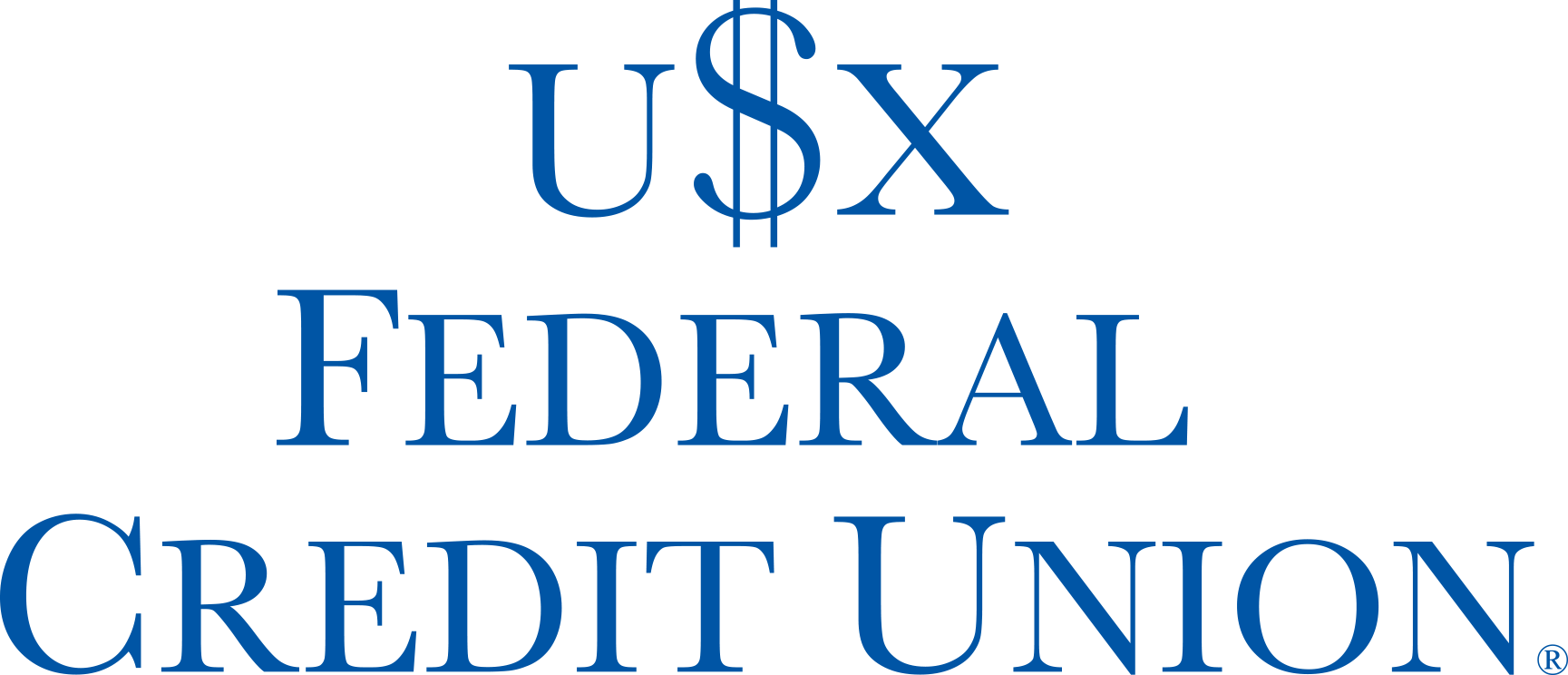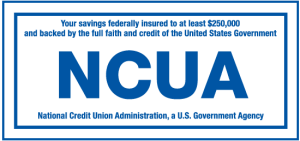Yes. You can add your USX Visa card(s) to multiple digital wallets and/or wallet-enabled devices.
You can use Google Pay at any participating retailer. Simply look for either of these symbols at checkout.
![]()
![]()
The first card you add to Google Pay will automatically become your default card. To change your default, do the following:
- Open Google Pay.
- Tap on your preferred card to get the “back of card” view.
- Select “Set as default card.”
Yes. Adding your USX Visa card to a digital wallet, does not affect your ability to use the physical card conventionally.
Yes. If you change your device, you will need to add your card to your new phone’s digital wallet following the same steps you utilized during your initial set up.
If your card is lost or stolen, please contact us. Remove the lost/stolen card from your digital wallet app. Once you receive your replacement card, you will need to add the new card to your digital wallet following the steps you utilized during your initial set up.
If your device is lost or stolen, please contact us immediately to suspend or remove your payment cards and tokens from your mobile wallet and/or device. You may continue to use your physical card without interruption.
If you have any questions regarding digital wallet or your USX Visa card, please contact us.